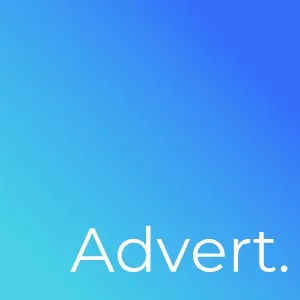ImageConverter Pro
Convert images between multiple formats with just one click. Free, fast, and no installation required.
Upload Images
Drag & drop your images here
Bulk upload is possible(multiple files)
or
Supports: BMP, EPS, GIF, ICO, JPEG, JPG, PNG, PSD, SVG, TAG, TIFF, WEBP
Convert To
Conversion Results
Your converted images will appear here
About ImageConverter Pro
ImageConverter Pro is your ultimate solution for fast, secure, and hassle-free image format conversion. Our powerful online tool allows you to convert images between all major formats including PNG, JPG, GIF, WEBP, SVG, BMP, ICO, TIFF, EPS, and PSD without any software installation. Whether you’re a web developer optimizing images for faster loading, a designer preparing assets for different platforms, or a photographer archiving your work, our converter provides professional-grade results with zero quality loss.
What sets ImageConverter Pro apart is our commitment to privacy and performance. All conversions happen directly in your browser with no server uploads, ensuring your images remain private and secure. Our advanced algorithms preserve image quality while optimizing file sizes for web use, and our intuitive interface makes batch processing simple and efficient. With support for drag-and-drop functionality, multiple file selection, and instant downloads, you can convert dozens of images in seconds. Join thousands of users who trust ImageConverter Pro for their daily image conversion needs across personal, professional, and commercial projects.
How to Use
Upload Images
Drag & drop your images or click browse to select files from your device.
bulk upload/ multiple files allowed.
Choose Format
Select your desired output format from the available options.
Convert
Click “Convert All” to process your images with our advanced algorithms.
Download
Download individual files or use “Download All” for batch processing.
How It Works
Client-Side Processing
All image conversion happens directly in your browser for maximum privacy and speed. Your files never leave your computer, ensuring complete privacy and security.
Advanced Algorithms
Our tool uses sophisticated conversion algorithms to maintain image quality while optimizing file size for web and mobile use.
Instant Processing
Experience lightning-fast conversion speeds with no waiting time. Process multiple images simultaneously without delays.
Secure & Private
No server uploads or data collection. Your images are processed locally and automatically deleted after conversion.
Supported Formats
Our converter supports all major image formats for web, print, and professional use. Convert between raster and vector formats with ease.
| Format | Description | Best For | Quality |
|---|---|---|---|
| PNG | Portable Network Graphics with lossless compression and transparency support | Web graphics, logos, images with transparency | Lossless |
| JPEG/JPG | Joint Photographic Experts Group with lossy compression | Photographs, web images, social media | Lossy |
| GIF | Graphics Interchange Format with animation support | Simple animations, memes, small icons | Lossless |
| WEBP | Modern format with superior compression and quality | Web optimization, faster loading websites | Both |
| SVG | Scalable Vector Graphics for resolution-independent images | Logos, icons, illustrations, responsive design | Vector |
| BMP | Bitmap Image File with uncompressed data | Windows applications, simple graphics | Lossless |
| ICO | Icon file format for website favicons and app icons | Website favicons, application icons, shortcuts | Lossless |
| TIFF | Tagged Image File Format for high-quality images | Professional photography, printing, archives | Lossless |
| EPS | Encapsulated PostScript for vector and raster graphics | Professional printing, vector illustrations | Vector |
| PSD | Adobe Photoshop Document with layer support | Photoshop projects, layered image editing | Layered |

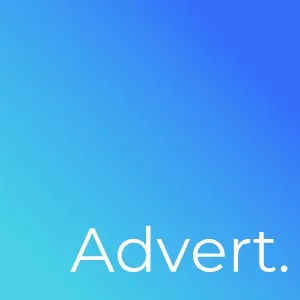
CHOOSE YOUR TOOL