
Password Generator

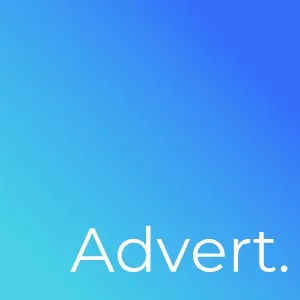
Password Generator — Create Strong & Secure Passwords Instantly
Description:
Easily generate strong, secure passwords with our free Password Generator tool. Customize your password with a preferred number of characters (3 to 12) and choose to include uppercase letters, lowercase letters, numbers, and special characters. Protect your online accounts with unique passwords created in seconds!
How to Use:
- Select the number of characters (between 3 and 12) using the input box.
- Choose the character types you want in your password by checking the options:
- Capital Letter (A-Z)
- Lowercase Letter (a-z)
- Number (0-9)
- Special Character (!@#$%^&* etc.)
- Click “Generate Password” to instantly create a new password.
- Click “Copy Password” to easily copy your generated password to your clipboard.
Working Method:
Clicking Copy Password uses your browser’s clipboard API to quickly copy the generated password so you can paste it where needed.
When you click Generate Password, the tool checks your selected options and builds a pool of characters accordingly.
It randomly picks characters from this pool until the desired password length is reached.
If no options are selected or the length is outside 3–12, it shows an appropriate warning.
CHOOSE YOUR TOOL
