
Time Zone Calculator

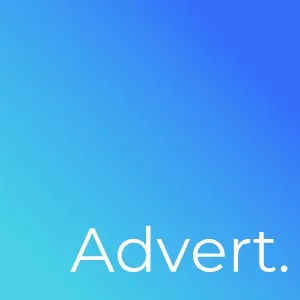
Tool Description:
The Time Zone Calculator is a web tool designed to help users easily convert time from one time zone to another. Whether you’re traveling, working across multiple countries, or coordinating events with international teams, this tool simplifies the process of determining what time it will be in another location. By entering a specific time and selecting the corresponding time zones, you can calculate and see the converted time immediately.
How to Use:
- Enter the Time:
- In the “Enter Time” field, input the time you wish to convert. The format should be HH:MM (e.g., 08:30 for 8:30 AM).
- Select the “From” Time Zone:
- From the “From Time Zone” dropdown, select the time zone that the entered time corresponds to. This is the location where the original time is based.
- Time zones range from regions like Eastern Time (US & Canada) to Indian Standard Time (IST), or Japan Standard Time (JST).
- Select the “To” Time Zone:
- From the “To Time Zone” dropdown, select the destination time zone you want the time converted to. This is the location where you want to know the corresponding time.
- Click the “Convert Time” Button:
- After filling in the time and selecting both time zones, click the “Convert Time” button.
- The tool will instantly calculate the converted time and display it below.
- View the Result:
- The converted time will be shown in a formatted manner (e.g., 15:45). This is the equivalent time in the target time zone based on the input time.
Working Method:
User Input:
- The tool takes two main inputs:
- Time in HH:MM format.
- Time Zones (From and To) selected from dropdown menus.
Conversion Logic:
- The entered time is first interpreted and parsed into hours and minutes.
- Using JavaScript’s Date object, the entered time is adjusted to the correct time zone (from the “From Time Zone” dropdown).
- UTC Conversion:
- The time is converted to UTC (Coordinated Universal Time) by offsetting the original time using the difference of the selected “From” time zone in hours.
- Example: If you input 8:00 AM in Eastern Time (UTC -5), the tool adjusts it to UTC by adding 5 hours.
Target Time Zone Calculation:
- Once the time is in UTC, the tool calculates the equivalent time in the target time zone (from the “To Time Zone” dropdown) by adding or subtracting the time difference in hours.
- For example, if converting to Pacific Time (UTC -8), it adjusts the UTC time by subtracting 8 hours.
Displaying the Result:
- The final converted time is then displayed in the HH:MM format for the target time zone.
Time Zones Supported:
The dropdowns include several common time zones, such as Eastern Time (US & Canada), Central European Time (CET), India Standard Time (IST), and others. You can easily select the appropriate zones based on your location and the target location.
CHOOSE YOUR TOOL
